In old IDEs, the Visual Assist toolbar may disappear when you make significant changes to your environment. Restore the toolbar using the following steps.
Visual Studio 2005, Visual Studio 2003, and Visual Studio 2002
Enable Visual Assist in Tools | Customize | Toolbars.
If the entry does not exist, reinstall Visual Assist.
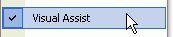
Visual C++ 6.0
Enable the largest ToolbarN in Tools | Customize | Toolbars.
Delete all ToolbarN entries but the largest.
If no ToolbarN entries exist, reinstall Visual Assist.
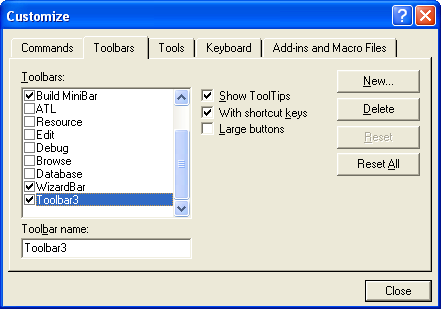




 Knowledge Base Home
Knowledge Base Home Tags
Tags
 Recently Changed
Recently Changed
 Related Pages
Related Pages